Hello to all my Nigerian, friends out there. This tutorial was made specially for you all wanting to unlock your Spectranet 4G LTE Huawei E5573s-606 MiFi router. Here in this tutorial, we will provide you with a short but yet efficient way of unlocking you Spectranet, or Glo Huawei E5573s-606 router. It should as well be noted that this tutorial is not applicable only to Spectranet, or Glo routers, but to all other brands of the Huawei E5573s-606 MiFi router coded by different ISPs worldwide.
 |
| Spectranet Huawei E5573s-606 4G LTE router |
It should as well be noted that this tutorial is not applicable only to Spectranet, or Glo routers, but to all other brands of the Huawei E5573s-606 MiFi router coded by different ISPs worldwide.
As far as this guide is concerned though in most cases, we have provided unlocking for Huawei E5573 related modems via the pin boot method(short circuiting), here we will be using a different method which will only require you using the flash code. The pin boot method of unlocking Huawei E5573 routers requires unscrewing the modem and performing a short circuit, so as to exempt the use of flash code while perfoeming firmware updating.
Before you continue, please do take a look at this:
Huawei E5573s-606 router specifications
| Manufacturer and Model Number: | Huawei E5573s-606 |
| LTE Category: | LTE CAT4 |
| Download rate up: | 150 MBit/s |
| Upload rate to: | 50 Mbit/s |
| Supported LTE bands: | LTE Band 1/3/5/7/8/20 (800/900/1800/2100/2600MHz) |
| Backward compatible with: | HSPA+, HSUPA, UMTS, Edge |
| Support of LTE-Advanced: | No |
| MIMO Support: | 2 x2 |
| External Antenna: | Yes, Dual TS-9 connectors (Buy Huawei E5573 External 4G antenna) |
| Network | LAN & WLAN | |
| LAN ports: | no |
| WLAN standards: | 802.11a/b/g/n |
| 5 GHz WLAN support: | YES |
| encryption: | WEP, WPA, WPA2 |
| Wireless Hotspot function: | Yes, up to 10 devices |
| Others | |
| SIM type | Mini SIM |
| Battery pack: | 2300mAh (operation to 6h; standby to 300h) |
| Dimensions (WxHxD): | 96.8 x 58 x 12.8 mm at 75 grams |
| USB: | Micro USB |
| Memory card expansion: | No |
| release: | mid-2015 |
What is required for the unlocking??
- Firmware files for Huawei E5573s-320 and E5573s-606
- Huawei V4 unlock code calculator(for huawei E5573 routers)
- Universal master code writer tool
- A USB cable
- A computer.
Unlocking instructions
- First note down your router IMEI number, then extract the unlock files you will be provided below and run the universal master code writer tool. Input the imei of your router and hit calculate to generate the flash code. Note the flash code down, for it we be required in the subsequent steps.
- Now connect your router to the PC via USB. It will prompt you to install some file(drivers), install and wait for it to open your default browser automatically. If your router has successfully install drivers and it's connected but can not open web browser automatically, you can always do that manually by typing in your browser address bar the IP; 192.168.8.1. Note that you are doing this with your router switched on.
- Now that your router has install drivers, proceed to updating your router. In the extracted unlock files, open the firmware folder, and locate the Huawei_E5573s-606_Firmware_21.110.99.03.00_general folder, open it and in it, you will find another firmare folder. There in this second firmware folder, is the firmware file;-P711s-E5_Update_21.110.99.03.00 run it to start the update process.
- Once you launch the P711s-E5_Update_21.110.99.03.00, it will scan for the com port of your router, and once found, you will be prompted to enter password. This is the flash code you calculated earlier using your router's IMEI.
- Enter then the flash code you obtained from the universal master code writer to proceed with the firmware update. If everything goes well, the flashing should start, and once successful, you should have a screen like this;
- At this stage, your router which was connected as a network device will be disconnected, but can still be detected via its com port. And at this stage, you should see the LED indicator for network signal on.
- After you have succeeded in updating with the E5573s-606 firmware and your router still connected to your PC, proceed to calculating the unlock code for your router. Launch the Huawei v4 calculator and click on the read button to generate unlock code. Copy down unlock code for we will use in the next step
- After generating unlock code, proceed with the updating. Update with the second firmware(Huawei_E5573s-320_Firmware_21.180.17.00.00_general) following the same procedure as for the first one.
- After performing update with Huawei_E5573s-320_Firmware_21.180.17.00.00_general firmware, your router should now be ready for unlocking. At his point, your router which was not detected as a network device should be connected and the two indicator lights should turn on. That is that of the battery and network signal. The indicator light of the network signal shuld then after a couple of seconds become red in case there was no sim card inserted.
- Your router should again open the web browser. Turn it off and insert a sim card from a different carrier, then turn it on and connect to the pc via usb.
- It should open the web browser. Login using the default login details; admin for username/password. You will be adked for unlock code. Enter the unlock code you got from the Huawei V4 unlock code calculator.


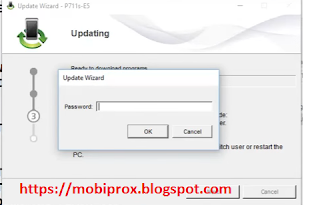










COMMENTS