On this page, discover the top 4 YouTube video downloader for Android. Take a look at their different aspects, download the one that you find easy to use and start downloading your favourite videos from YouTube on your Android.
Similar articles
On this page, discover the top 4 YouTube video downloader for Android. Take a look at their different aspects, download the one that you find easy to use and start downloading your favourite videos from YouTube on your Android.
About YouTube
YouTube is an online video-sharing platform owned by Google. On YouTube, you can share videos with the public or with a selected group of people.
Users have the possibility of creating channels and live streams as well, where they can share movie headlines, guides, tips and tricks, lesson notes and much more.
Normally, YouTube does not offer the option to download YouTube videos directly. On PC, with the use of YouTube video downloader(link grabbers) like IDM, and some add-ons, it is very easy to download videos from the later.
There is no official version of the Internet Download Manager on Android, but that does not imply it is not possible to download YouTube videos using your Android.
On the subsequent paragraphs, you will find our list of top 4 YouTube video downloader for Android which you can use without any hassle.
Why do you need a YouTube video download on your Android
Well, it is undoubtedly that Android devices are the most used computers nowadays. So, at one moment, you may have the desire to install a free youtube video downloader on your Android smartphone or tablet which is easier to walk around with than a laptop.
Top 4 YouTube video downloader for Android
Below, we have provided you with the most used Android video downloading applications for Android. Download and install on your phone, grab your favourite videos and watch offline from your phone anytime and anywhere!
Also read :How to Root Tecno Pop 4 Pro (Tecno BC3 Root)
- [message]
- ##book## Read also:
TubeMate
TubeMate is one of the most popular video downloaders for Android. It comes with a very simple user interface and allows you to download videos not only from YouTube but other video sites like Vimeo. One can equally download videos from Facebook and VK using Tubemate.
The TubeMate YouTube video downloader functions in such a way that you can choose the quality of the video you are to download. Also, you can set the default storage location to either your device internal storage or an external SD Card.
Furthermore, with TubeMate, you can choose to download the video in MP3 format if you wish to have the audio file instead.
To download YouTube video with TubeMate is very simple. Follow these steps to download YouTube videos with TubeMate;
- Download and install TubeMate on your Android smartphone.
- Launch app. It will automatically open youtube. If it shows a message asking to update, ignore, then click on the menu icon at the top-right corner and select Youtube.
- Using the YouTube search bar, search for the video you wish to download.
- Next, click on the download button(arrow) and select the video format.
- Download and enjoy!
VidMate
VidMate is another great Android YouTube video downloader. You can download videos at high quality as well as audios.
VidMate is a free video downloader app for Android. It is compatible with popular video-sharing websites like YouTube, Facebook, and Vimeo. If you're like most people, you've found videos or music on sites like YouTube that you'd like to save for viewing when you're away from an internet connection, but video-sharing websites typically don't offer a download feature. But hopefully, VidMate just like TubeMate comes with a built-in Youtube video grabber permitting you to download videos with just a click.
One important issue is that VidMate is completely free to use and does not require any root!
One important issue is that VidMate is completely free to use and does not require any root!
To download with VitMate, you can decide to first set the default storage location from the settings menu or use the internal storage which is the default one. Once done, to download is simple;
- Download and install from the link, below.
- Set default storage location or leave as it is.
- Using the search bar, enter the name of the Artist or music title and search or click on the YouTube icon on the home screen to open youtube and from there, search for the video you wish to download.
- You will now see all available results. Click on the one you wish to download, hit the download arrow and select the video format.
- Download and enjoy!!
Also read :Tecno F4 Pro Stock ROM/Firmware files
Snaptube
Snaptube is another easy to use YouTube video downloader for Android. It comes with an interface similar to that of VidMate. Once you download and launch the app, you can find popular video-sharing sites with YouTube being at the forefront.
With it, you can download YouTube videos based on your data volume;- that is just like TubeMate and VidMate, you can choose the video format to download.
With its search box, you can easily search for the video in question without opening YouTube directly.
Using Snaptube is similar to using VidMate.
Videoder
Videoder is a lightweight Android app for downloading videos from many sites including YouTube.
Videoder is a powerful video downloading tool, thanks to which you can download any video that you want, in the quality you want, right onto your Android device. From 240p to 1080p, you decide.
You can choose the quality with which you want to download each video, with different options depending on the video in question. You can even download them in high definition, if it's available, or choose between MP4, FLV, and 3GP formats.
Conclusion
The essence of this article was to give you information about top Android YouTube video downloaders. The apps we have listed are just a handful but happens to be the best and most used by Android users around the Globe.
There exist many other YouTube video downloaders like InsTube, NewPie and YVD for Android you can also consider taking a look at.








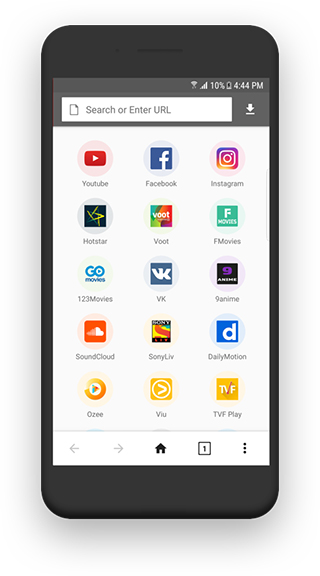







COMMENTS