Hello guys, today we are happy to introduce to you this new and awesome tool for Samsung — Frija. Frija, the Samsung firmware download tool can download the latest Samsung firmware both and manually automatically.
Similar articles
So, if you were stranded as on how to get a working official firmware for your Samsung device, on this page, we are not just only going to provide you with the link to download but also how you can get the correct firmware file for your Samsung device.
The developer of this awesome freeware is wssyncmldm. Other contributors behind this awesome Samsung firmware download tool include eragon5779 and CrazyApe18 from the XDA forums.
Frija Samsung firmware download tool features
The Samsung firmware download tool Frija has the following features;
- It is portable. You do not need to install it. Just download from the download section, extract and run the setup.
- Can download both updates and old version firmware of Samsung devices.
- It downloads the firmware directly from the Samsung Update Server.
- Nice and simple design UI.
- Easy to use
- Downloads your firmware at high speed.
- With Frija Tool, you can download both AP or PDA, CP, CSC and HOME_CSC, and BL(Bootloader) files for your Samsung device.
How to download Samsung firmware with Frija
The Frija Samsung firmware download tool gives you the possibility of downloading the firmware for your Samsung device automatically and manually. The manual method is worth using if you would like to have an older version of your device stock rom. On the contrary, with the automatic method, you will be provided with the latest firmware for your Samsung device model.
Before you head on downloading the Frija firmware download tool, you will need to, first of all, know the model number of your Samsung smartphone, as well as the CSC(Customer Software Customisation or Country Specific Code) since we have different variants for the Sam Samsung model.
To get the model number of your Samsung device, the best way is booting into Odin mode and checking.
Alternatively, you can verify this from the About phone in Settings.
- [message]
- ##check## Check also:
Another way to obtain both the CSC and Model number is making use of the dialer where you will have to dial the code *#1234#. This option will give you equally the CP and PA of your Samsung device will b handy if you are to download the firmware using the manual method.
The CSC is the three letters after the device model. You can take a look at a sample screen capture below.
 |
| Image credit: DroidViews |
Now that you have the CSC, Model number and other information of your Samsung smartphone, you can then proceed with downloading the firmware file with Frija Samsung firmware download tool.
Downloading the firmware using the automatic mode
As mentioned earlier, the automatic mode will give you the latest firmware version of your device.
Simply launch the Frija tool and fill in your device model number and CSS code, then click on the "Check Update" button.
 |
| Image credit: DroidViews |
It will search for the official Update file for your Samsung and all you will have to do is hit the Download button to download it.
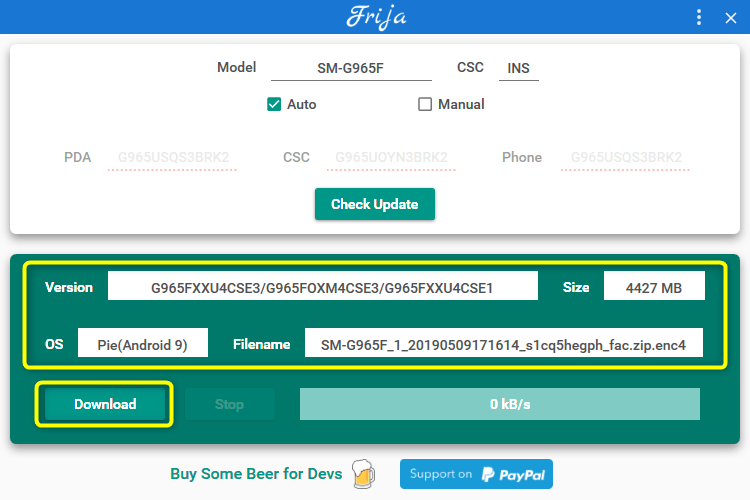 |
| Image credit: DroidViews |
Downloading with the manual method
For this method, you will need the PDA or AP, CP or Phone and the CSC version of the firmware you want to download. And since we already elucidated on how to get them, all you will need to do is fill the information on the Frija Samsung firmware download tool as on the screen capture below.
Download link
Download the Frija Samsung firmware downloader from the link below



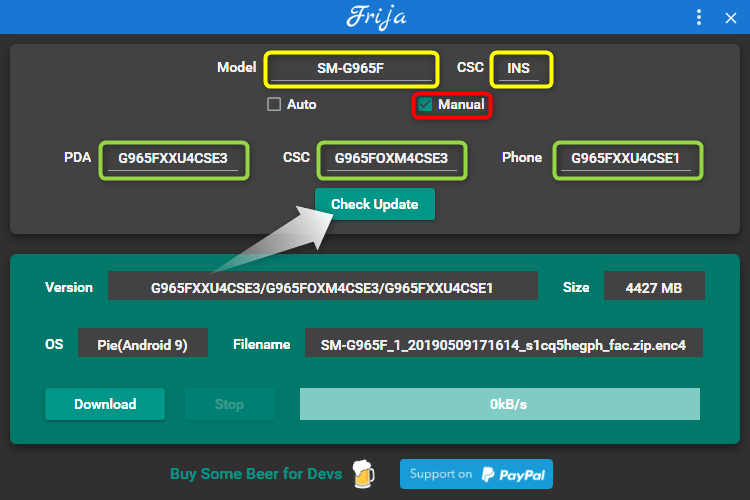







COMMENTS